In the ever-evolving landscape of technology, the humble keyboard remains an essential tool for interacting with computers and devices. However, not all keyboards are created equal. From gaming to productivity, wired to wireless, and even the variations in key types, the choices are abundant and tailored to diverse user preferences and needs.
Gaming Keyboards vs. Non-Gaming Keyboards
Gaming Keyboards:
Gaming keyboards are designed with one primary focus: enhancing the gaming experience. They come equipped with specialized features to cater to the demands of gamers. These features often include mechanical switches, customizable RGB lighting, programmable macro keys, and even wrist rests.
Pros:
- Mechanical Switches: Gaming keyboards typically employ mechanical switches, which provide tactile feedback and faster response times compared to traditional rubber dome switches.
- Customization: RGB lighting and customizable key backlighting allow gamers to create an immersive gaming atmosphere.
- Macro Keys: Extra programmable keys can be assigned with complex commands, providing a competitive advantage in games.
- Durability: Mechanical switches are more robust and long-lasting, with some models rated for tens of millions of key presses.
Cons:
- Cost: Gaming keyboards tend to be pricier due to the added features and quality of switches.
- Noise: Mechanical switches can be louder than rubber dome switches, which may be distracting in shared environments.
- Bulkiness: The additional features can make gaming keyboards bulkier and heavier.
Non-Gaming Keyboards:
Non-gaming keyboards, also known as productivity or office keyboards, are designed for general use. They focus on comfort and functionality, catering to typing, coding, writing, and everyday tasks.
Pros:
- Comfort: Non-gaming keyboards often have ergonomic designs with quieter rubber dome switches, suitable for extended typing sessions.
- Affordability: These keyboards are usually more budget-friendly compared to gaming counterparts.
- Simplicity: Non-gaming keyboards are straightforward, without the flashy features that gaming keyboards offer.
- Suitable for Shared Spaces: Quieter switches are less likely to disturb others in a quiet environment.
Cons:
- Lack of Gaming Features: Non-gaming keyboards lack the extra features that gamers may find useful, such as customizable RGB lighting and macro keys.
- Limited Durability: Rubber dome switches are less durable than mechanical switches and may need replacement sooner.
Wired Keyboards vs. Wireless Keyboards
Wired Keyboards:
Wired keyboards connect directly to a device through a USB cable. They have been the traditional choice due to their reliability and consistent performance.
Pros:
- Reliability: Wired connections provide a stable and uninterrupted connection, minimizing input lag.
- No Battery Concerns: Wired keyboards draw power from the device they’re connected to, eliminating the need for batteries or recharging.
Cons:
- Limited Mobility: The physical connection restricts movement and can lead to clutter on the desk.
- Less Flexibility: Wired keyboards may require a specific port type, limiting compatibility with certain devices.
Wireless Keyboards:
Wireless keyboards use Bluetooth or RF (radio frequency) technology to connect to devices. They offer greater freedom of movement but come with their own set of considerations.
Pros:
- Mobility: Wireless keyboards allow users to type from a distance and offer flexibility in positioning.
- Clean Aesthetics: The absence of cables contributes to a cleaner workspace.
- Compatibility: Wireless keyboards can often connect to multiple devices, making them suitable for multitasking.
Cons:
- Battery Dependency: Wireless keyboards require power and may need recharging or battery replacements.
- Potential Latency: Wireless connections can introduce a slight delay in key input, although this is becoming less of an issue with advancements in technology.
Differentiated Key Types
Beyond the overarching categories of gaming and non-gaming, keyboards also exhibit variations in their key types, which have a significant impact on the typing experience.
Mechanical Keyboards:
Mechanical keyboards use individual mechanical switches beneath each key. These switches offer tactile feedback and an audible click, enhancing the typing experience.
Pros:
- Tactile Feedback: Mechanical switches provide a distinct tactile feel, helping users register key presses more accurately.
- Durability: Mechanical switches are rated for a high number of key presses, resulting in a longer lifespan.
- Variety: There are various types of mechanical switches with different actuation forces and feedback levels to suit individual preferences.
Cons:
- Noise: Mechanical keyboards can be noisy, which might be bothersome in shared or quiet environments.
Rubber Dome Keyboards:
Rubber dome keyboards feature a rubber dome mechanism under each key. These keyboards are quieter and generally less expensive.
Pros:
- Quiet Operation: Rubber dome keyboards produce less noise, making them suitable for quiet spaces.
- Affordability: These keyboards are often more budget-friendly.
Cons:
- Limited Tactile Feedback: Rubber dome keys lack the tactile feedback of mechanical switches, potentially leading to less accurate typing.
- Less Durability: Rubber dome switches may wear out more quickly than mechanical switches.
In Conclusion
The world of keyboards is diverse, offering options tailored to various needs and preferences. Gaming and non-gaming keyboards cater to different usage scenarios, wired and wireless options provide distinct levels of convenience, and mechanical and rubber dome switches present varied typing experiences. When choosing a keyboard, it’s important to consider factors such as your usage patterns, comfort, and desired features, ensuring that the keyboard you select becomes an extension of your interaction with the digital world.