In the intricate web of technology, USB cables have woven themselves into the fabric of modern connectivity. These unassuming cables power our devices, transfer data at lightning speeds, and enable seamless communication. However, the world of USB is far from monolithic. With a variety of types, versions, speeds, and even colors, understanding the nuances can empower you to make the most of your devices.
The USB Types Odyssey
USB cables come in several types, each designed to fulfill specific roles:
- USB-A: This rectangular connector is perhaps the most familiar, often found on computers, chargers, and peripherals.
- USB-B: Larger and squarer, USB-B is often used for printers, scanners, and some older devices.
- USB-C: The reversible wonder that’s become synonymous with modern connectivity. USB-C’s small, compact design is found in smartphones, laptops, and other cutting-edge gadgets.
- Micro-USB: While becoming less common, Micro-USB remains present in many older devices, including some smartphones and peripherals.
Unveiling the USB Versions
Different USB versions define the capabilities and speeds of your cables. Here are the key ones:
- USB 1.1: Ancient by today’s standards, this version supports data rates of up to 12 Mbps.
- USB 2.0: A considerable leap forward with data rates of 480 Mbps, 2.0 is still widespread, especially in charging cables.
- USB 3.0: Marking a turning point, USB 3.0 (or USB 3.1 Gen 1) supports data rates of up to 5 Gbps, making it ideal for quick data transfers.
- USB 3.1: Also known as USB 3.1 Gen 2, this version hits speeds of 10 Gbps, perfect for large files and demanding tasks.
- USB 3.2: The latest iteration, USB 3.2 (also referred to as USB 3.2 Gen 2×2) takes the cake with an astonishing 20 Gbps data rate.
Deciphering the Colors
USB cables are often color-coded to help distinguish their functions:
- USB 2.0: These cables often come in white or black.
- USB 3.0: The blue connectors are a visual cue that faster speeds are supported.
- USB-C: USB-C cables come in a variety of colors, with no specific standard color. The versatility of USB-C makes it all about the connector shape.
Choosing the Right USB Cable
Selecting the appropriate USB cable depends on your needs. For charging, USB-C’s versatility and power delivery options make it a smart choice. When transferring data, opt for USB 3.0 or above for faster speeds. Pay attention to compatibility—older USB ports may limit the cable’s capabilities.
The Grand USB Tapestry
As the technology landscape evolves, so too does the USB universe. Knowing the differences between USB types, versions, speeds, and colors equips you with a deeper understanding of your devices and the cables that connect them. Whether it’s transferring files or charging devices, the right USB cable ensures your tech interactions are seamless, efficient, and optimized for the digital age.